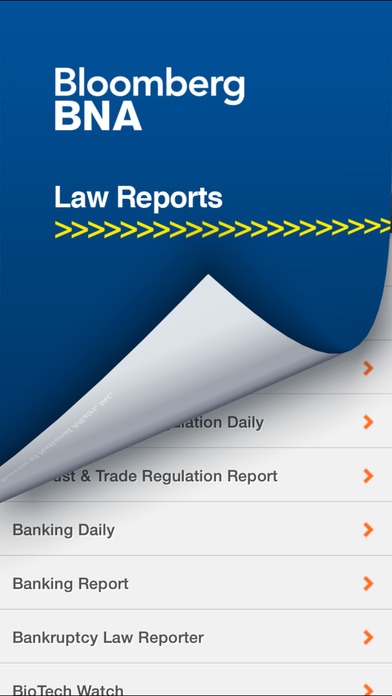Law Reports 2.0
Continue to app
Free Version
Publisher Description
Bloomberg BNA Law Reports deliver original, authoritative and timely reporting and analysis that include key legal, legislative, regulatory or business developments. Our extensive information gathering capabilities include veteran reporters on Capitol Hill and in the federal agencies, plus correspondents covering every state. With more than 500 reporters, lawyers, and editors based in the nation s capital, plus correspondents across the country and around the world, Bloomberg BNA delivers the highest quality content in the industry. For years, our writer-experts have cultivated access to high-level, trusted sources of information so that the information we publish is often considered the last word" on the subject. The new Bloomberg BNA Law Reports app provides current information in numerous practice areas, including: - Labor & Employment - Intellectual Property - Health Care - Benefits Practice - Tax & Accounting - Litigation Note: Only Bloomberg BNA Law Reports subscribers receive full access to the Law Reports app. You must log in with a current Bloomberg BNA username and password.
Requires iOS 6.0 or later. Compatible with iPhone, iPad, and iPod touch.
About Law Reports
Law Reports is a free app for iOS published in the Newsgroup Clients list of apps, part of Communications.
The company that develops Law Reports is Bureau of National Affairs. The latest version released by its developer is 2.0.
To install Law Reports on your iOS device, just click the green Continue To App button above to start the installation process. The app is listed on our website since 2012-09-25 and was downloaded 6 times. We have already checked if the download link is safe, however for your own protection we recommend that you scan the downloaded app with your antivirus. Your antivirus may detect the Law Reports as malware if the download link is broken.
How to install Law Reports on your iOS device:
- Click on the Continue To App button on our website. This will redirect you to the App Store.
- Once the Law Reports is shown in the iTunes listing of your iOS device, you can start its download and installation. Tap on the GET button to the right of the app to start downloading it.
- If you are not logged-in the iOS appstore app, you'll be prompted for your your Apple ID and/or password.
- After Law Reports is downloaded, you'll see an INSTALL button to the right. Tap on it to start the actual installation of the iOS app.
- Once installation is finished you can tap on the OPEN button to start it. Its icon will also be added to your device home screen.